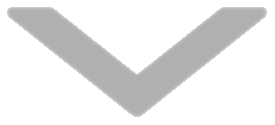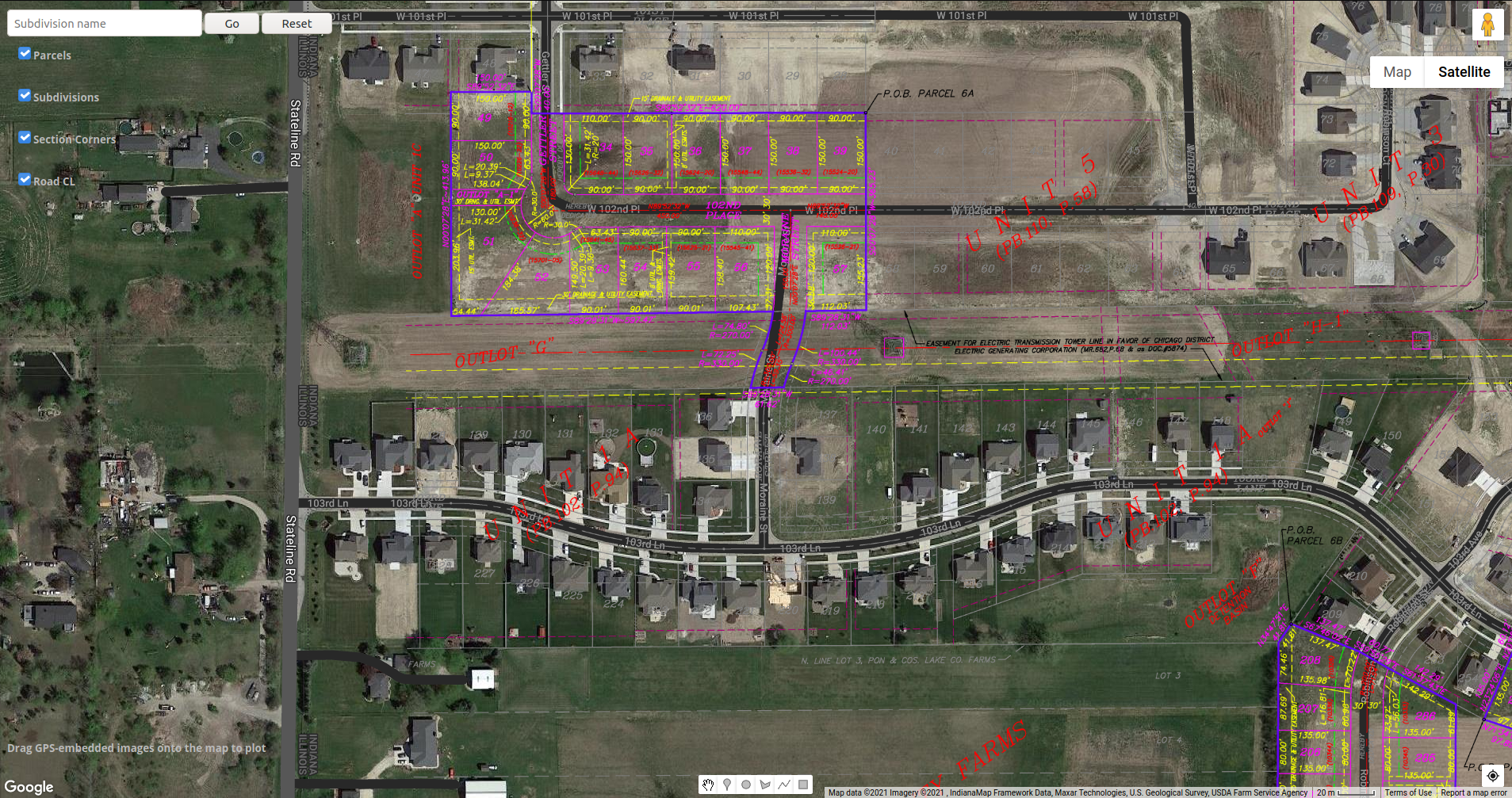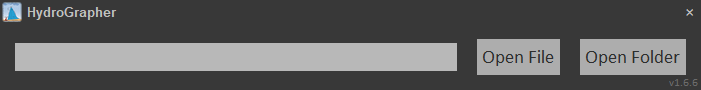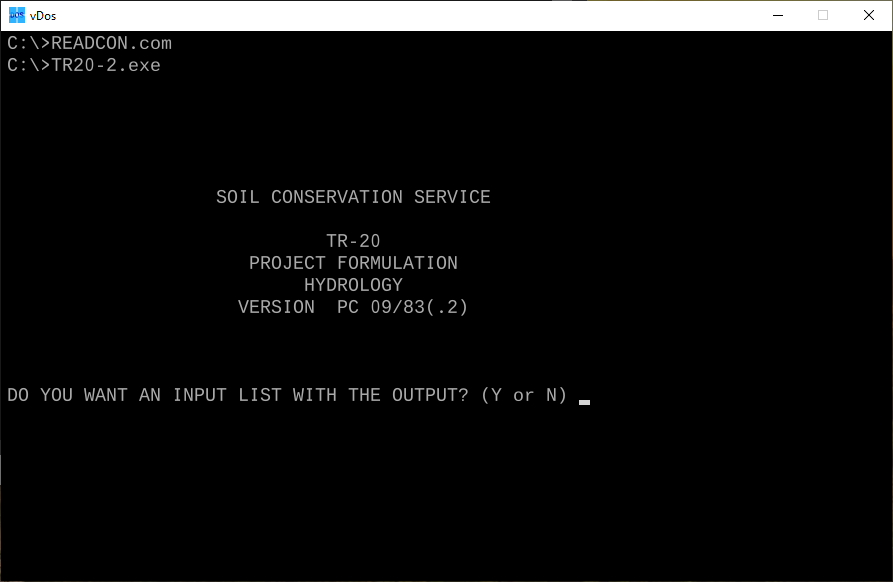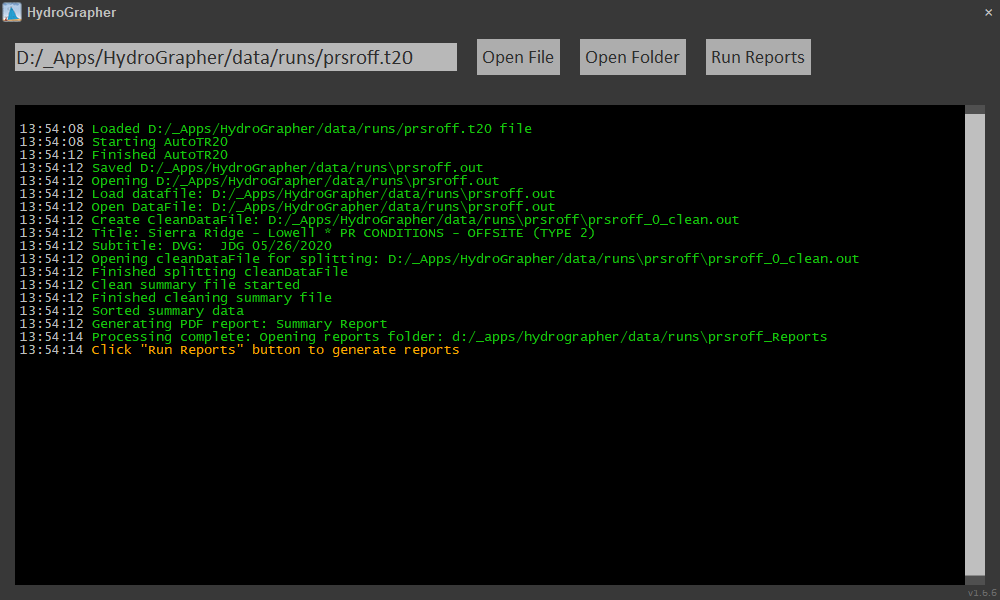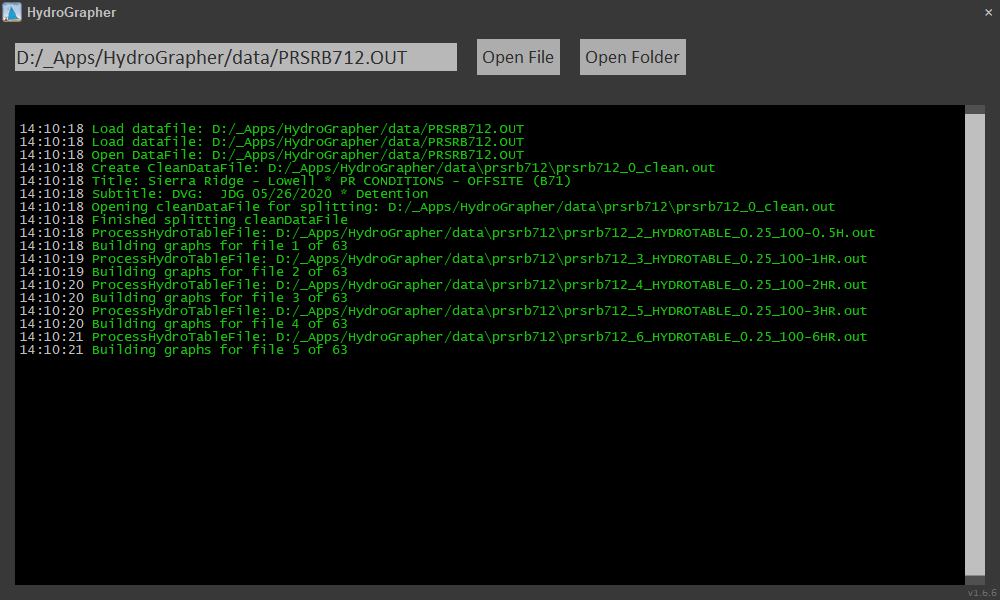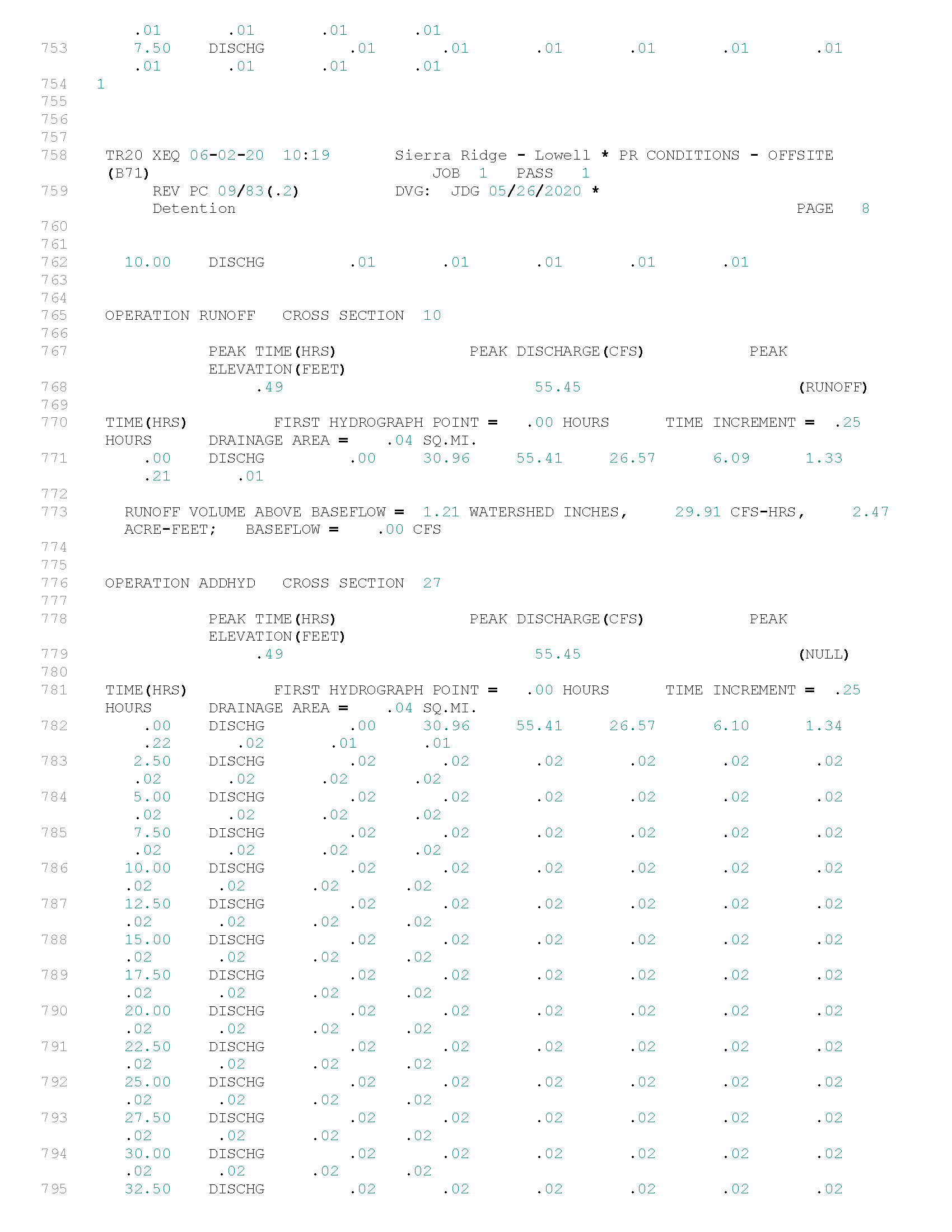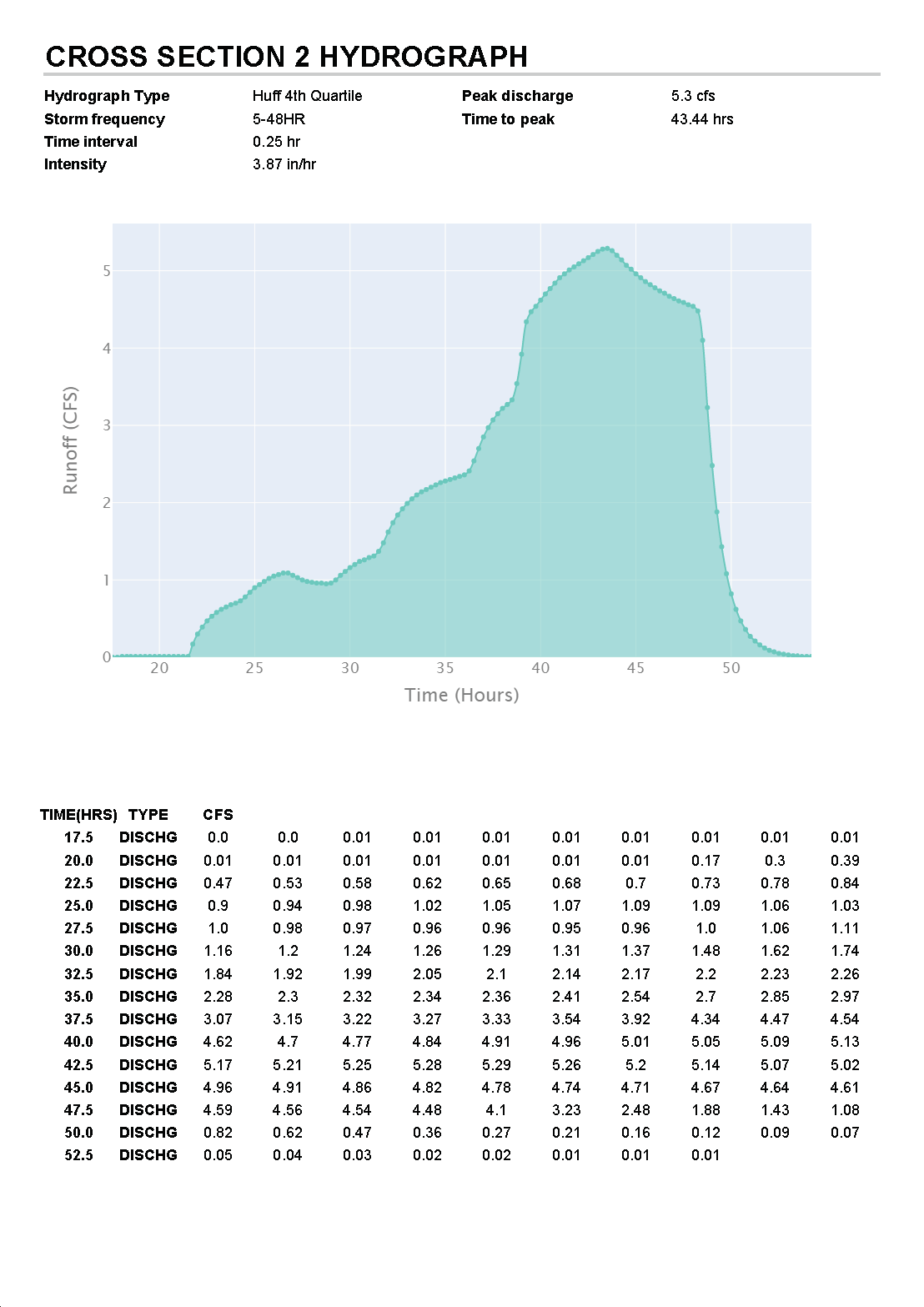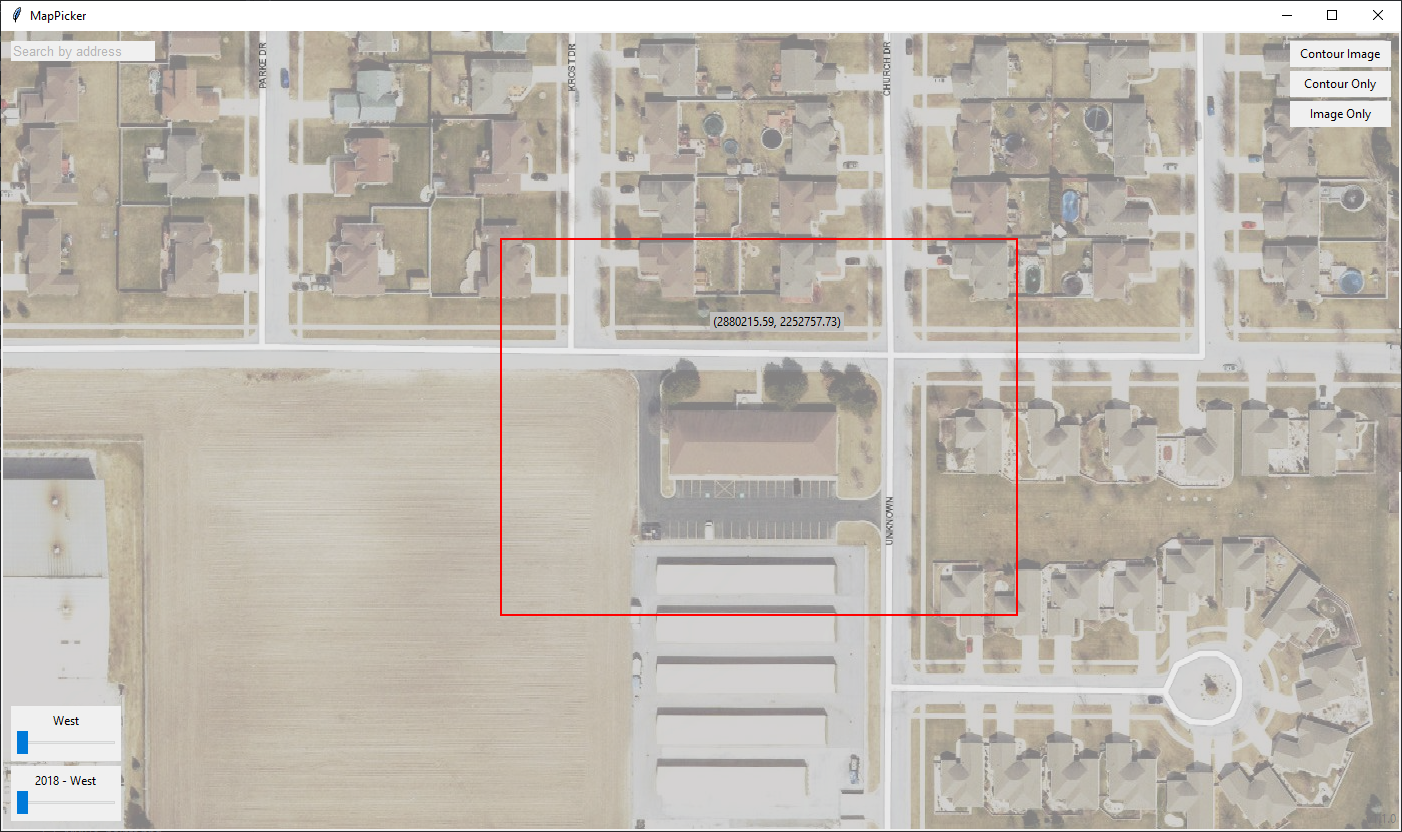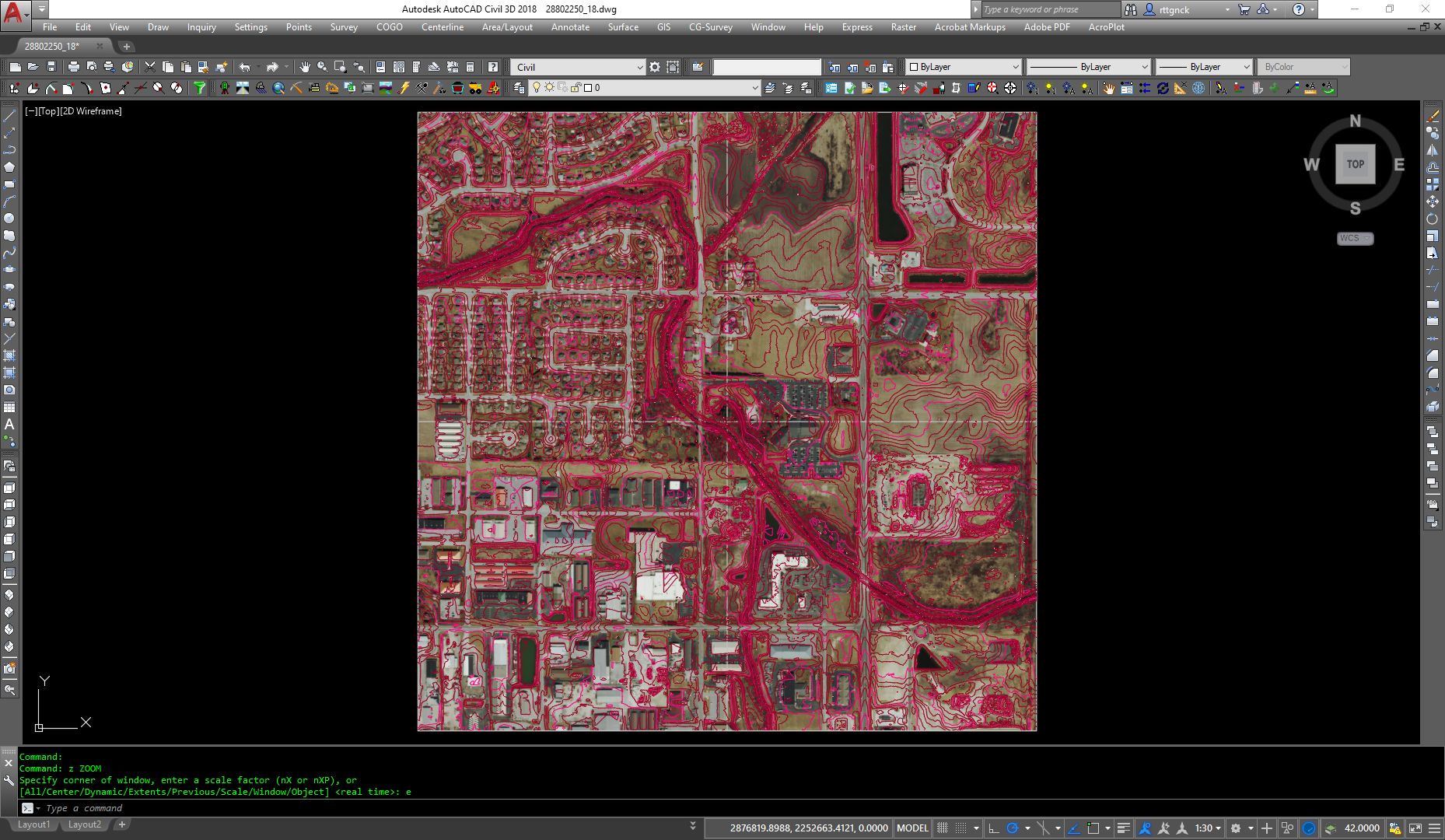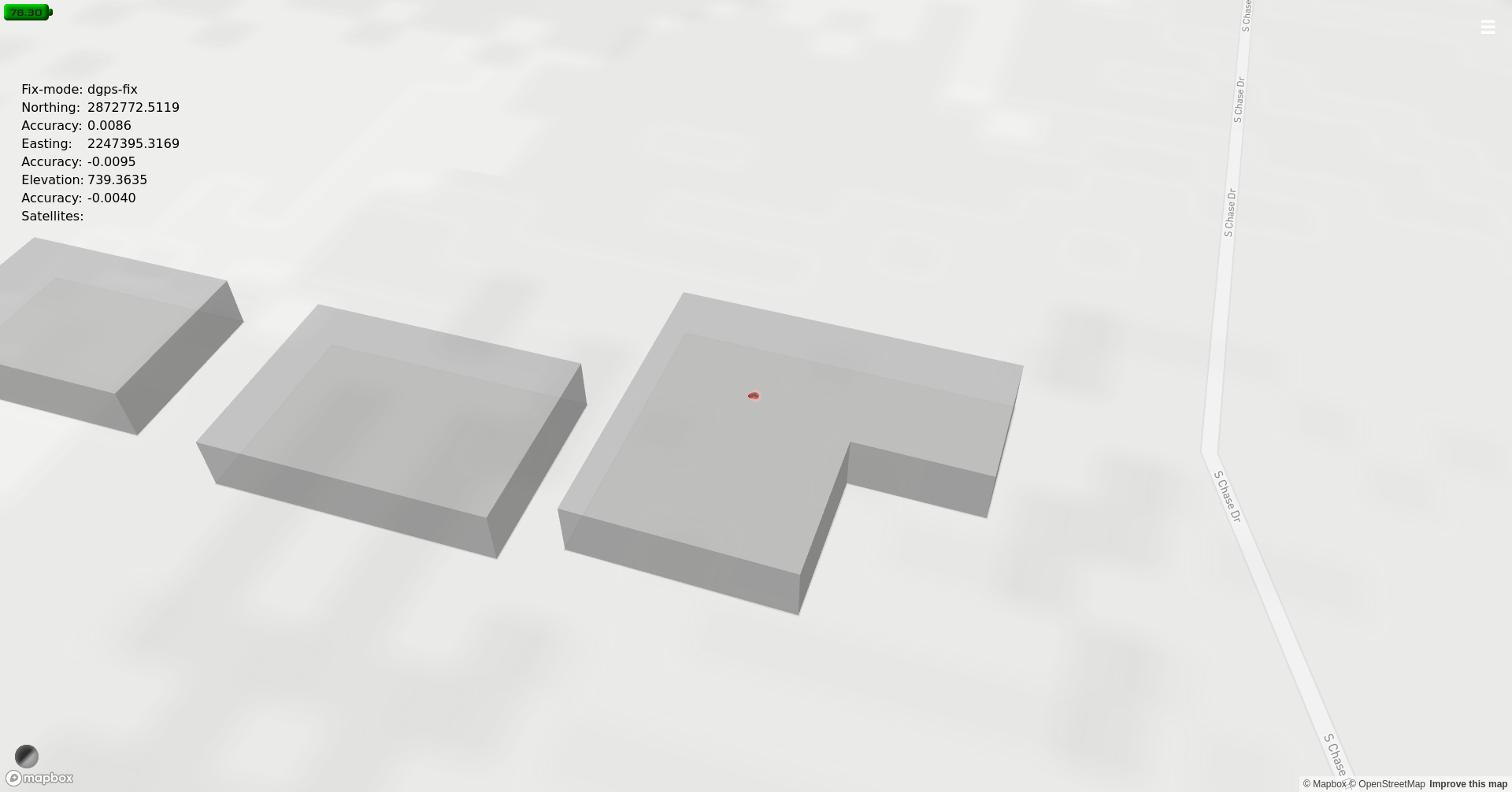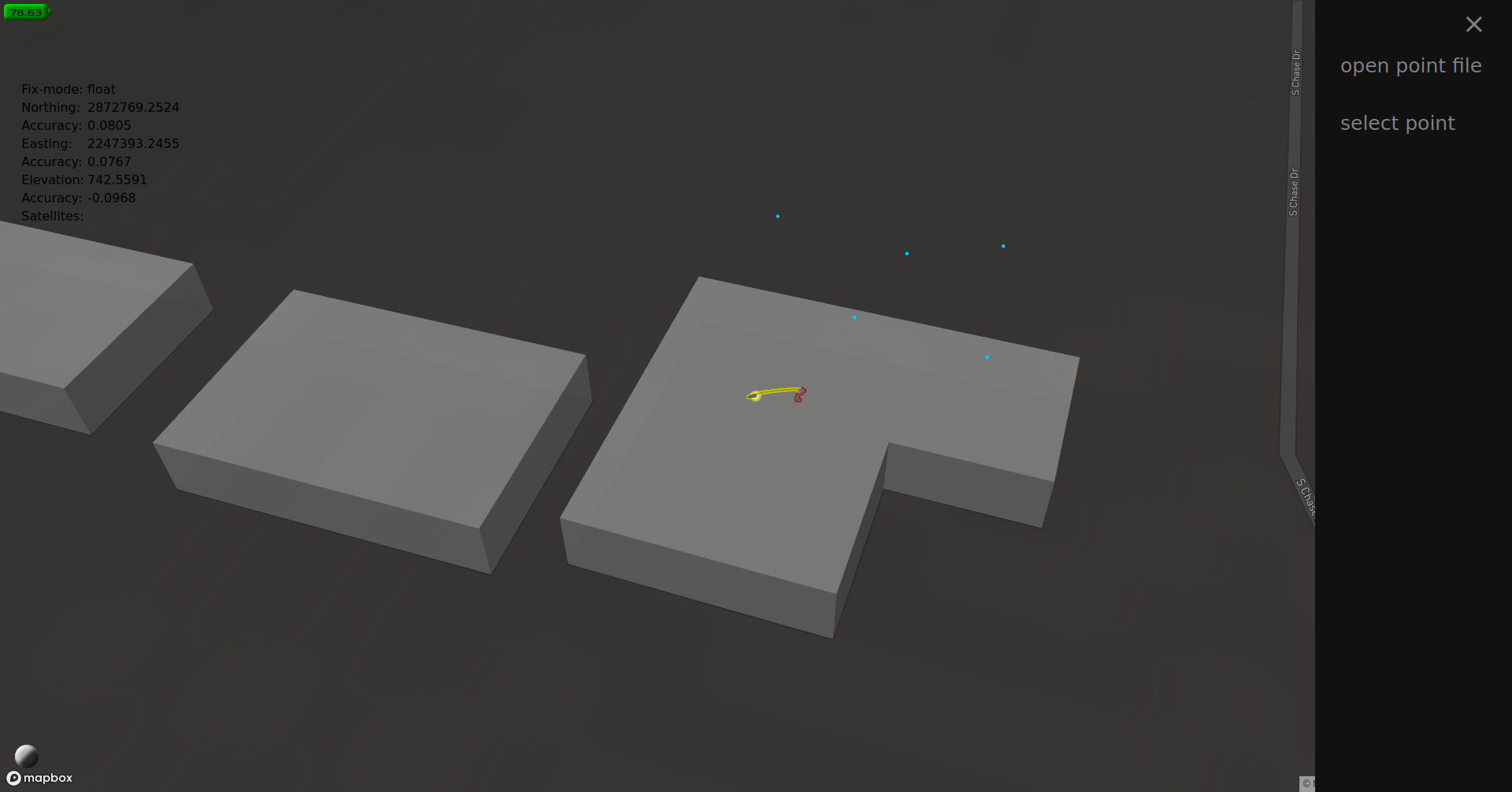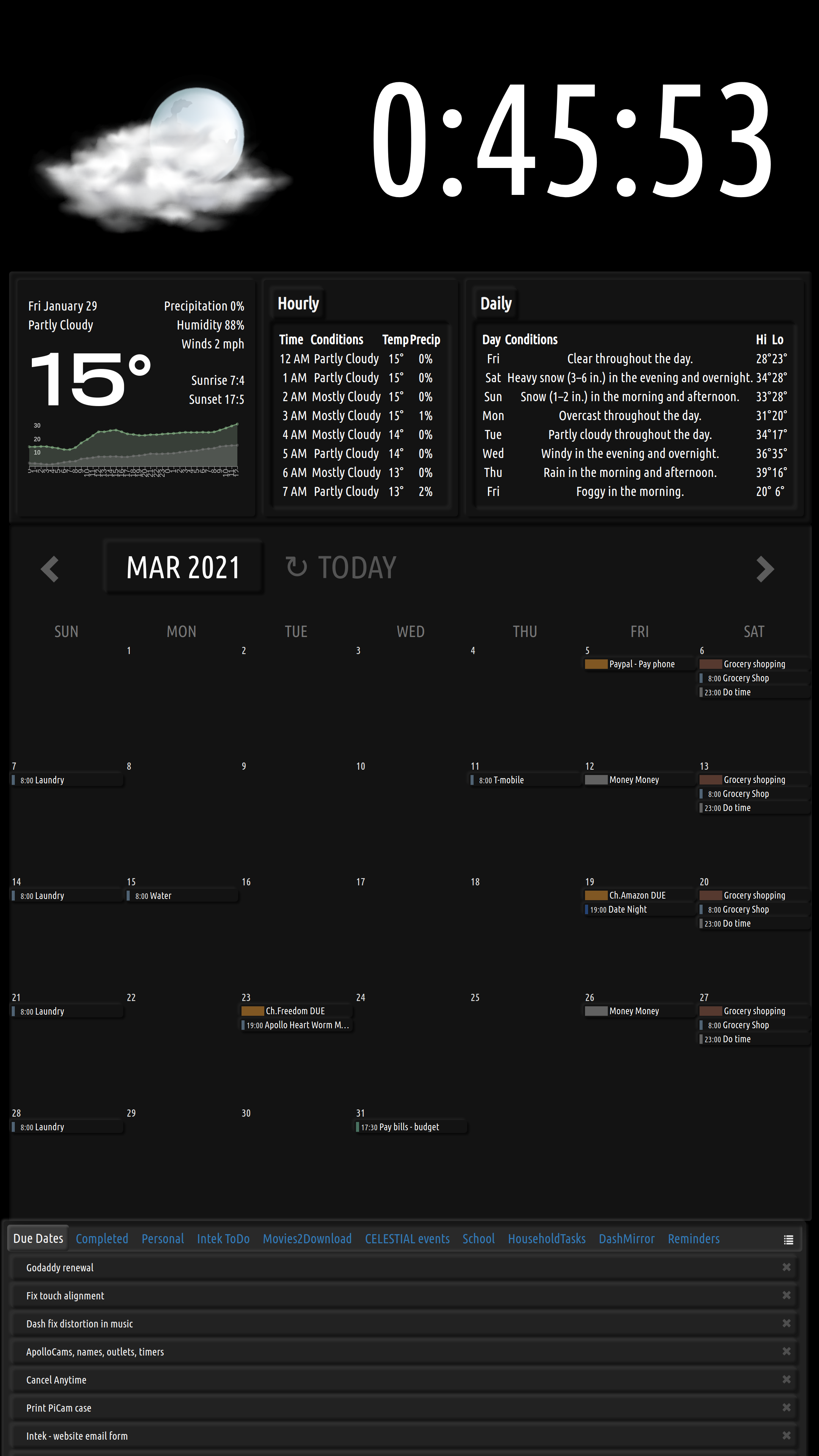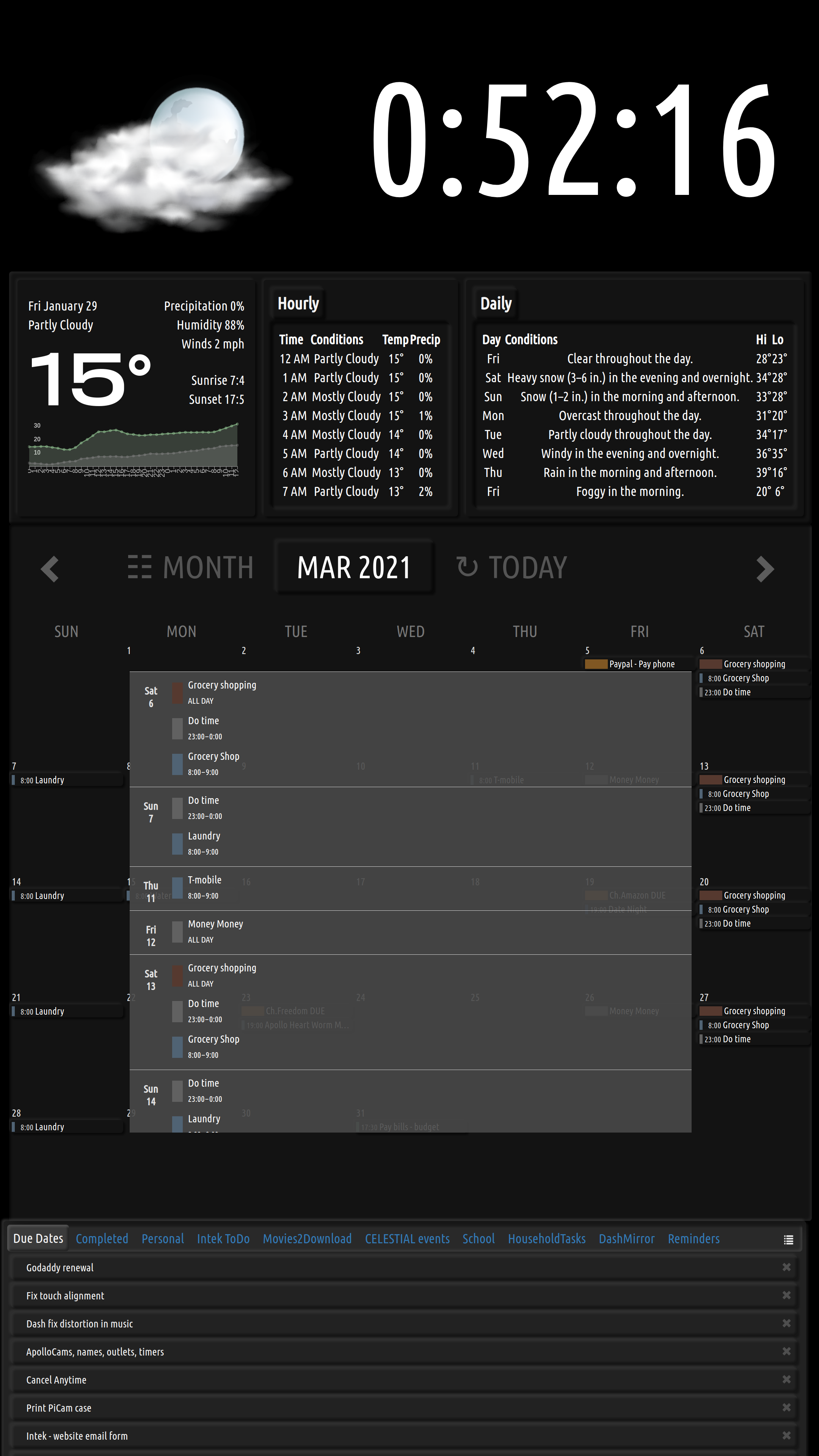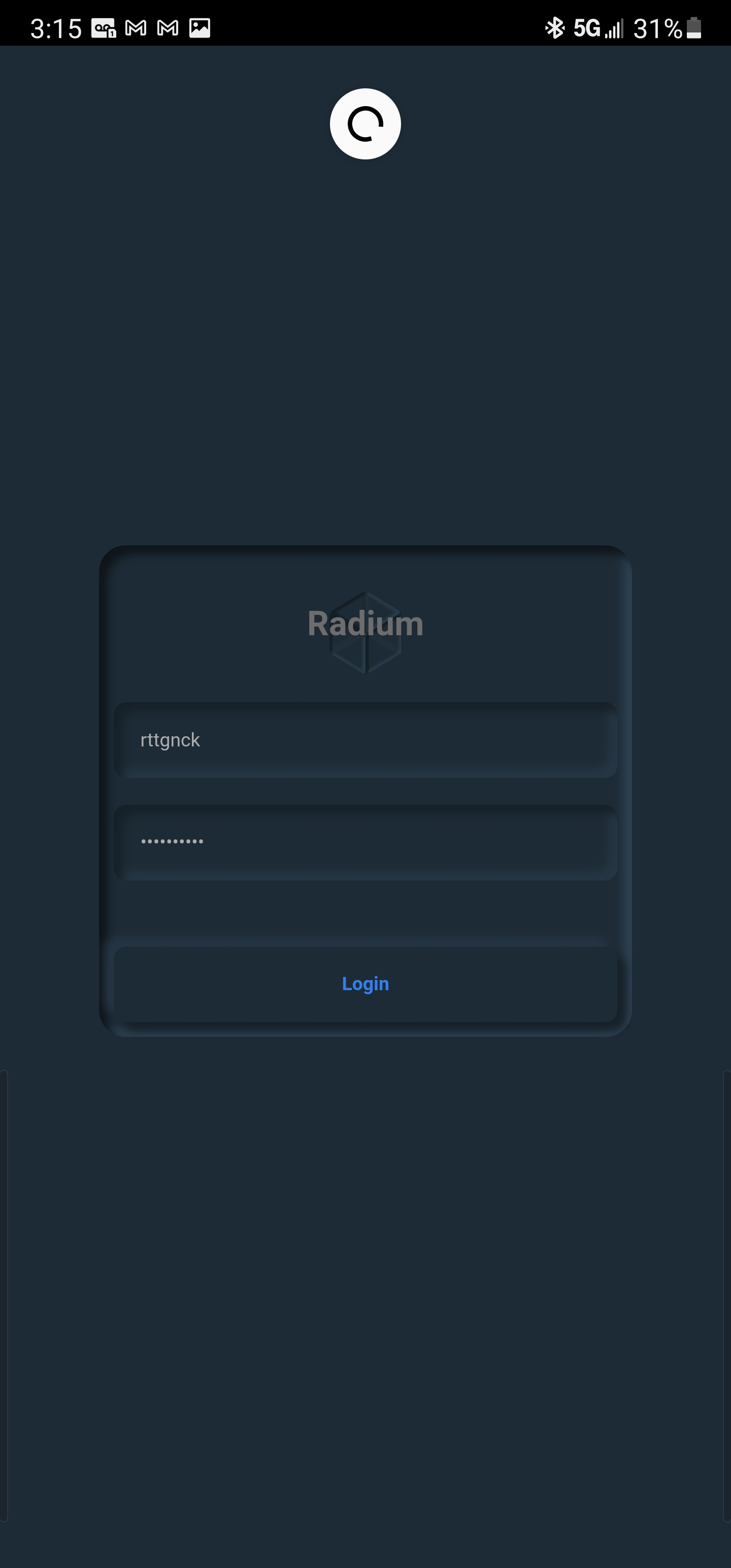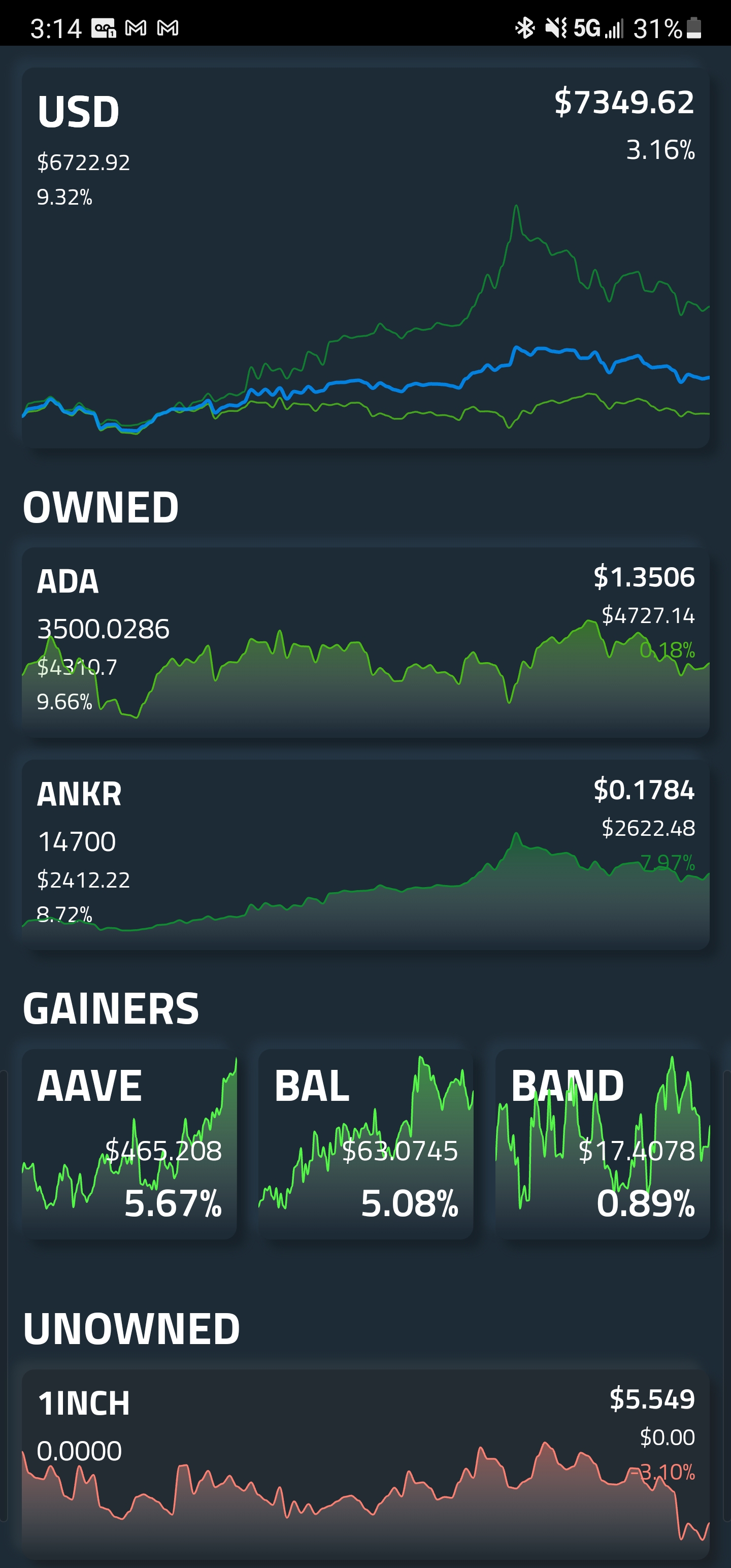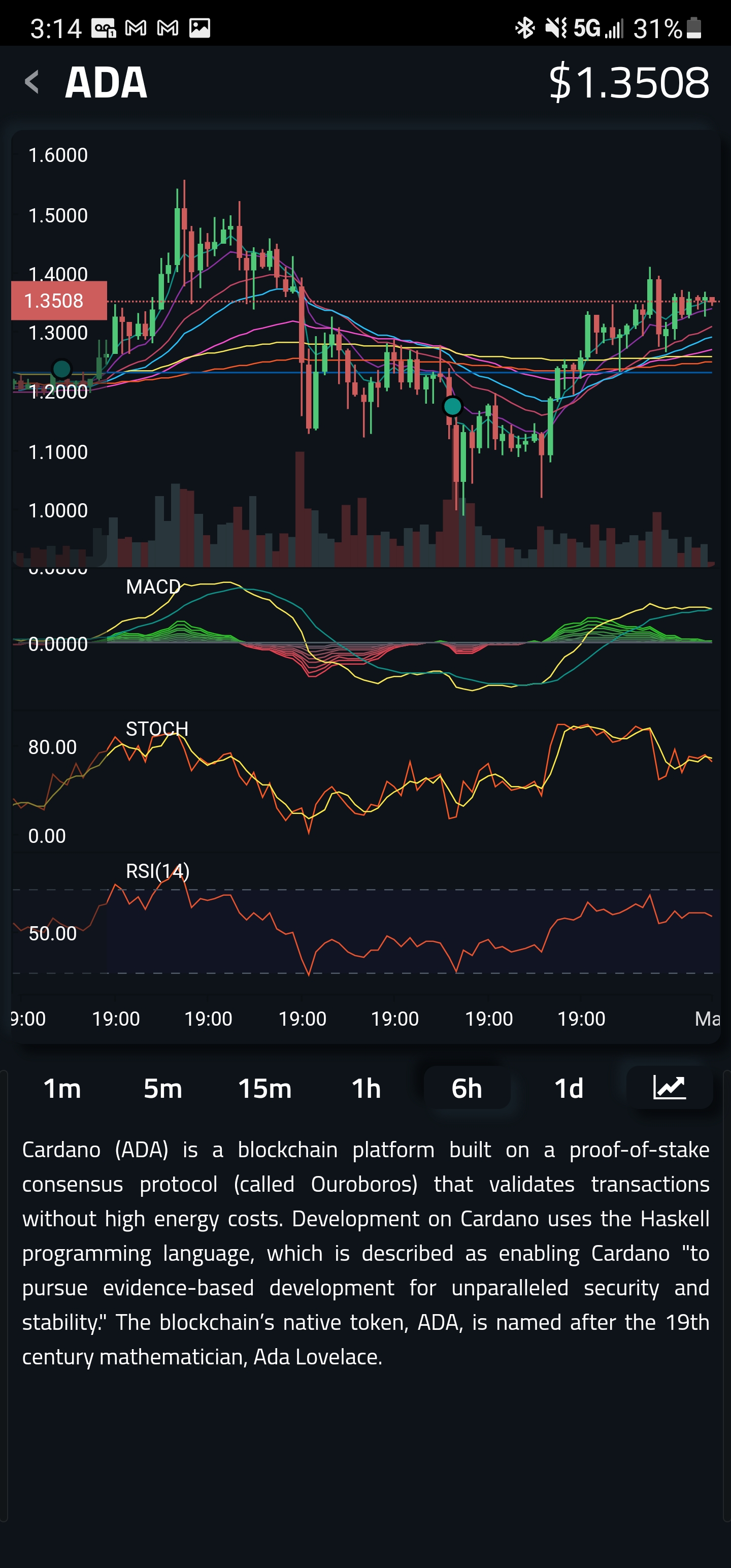2015
Intek.cc
This is my company website rebuilt several times since 2015 to showcase some of the types of works I
specialize in. It serves as a landing page for customers interested in my services.
It features a contact page with a web form for anyone who might be interested.
Direct link.
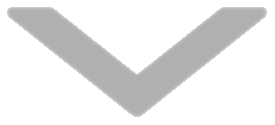
2016
DriveSlopeCalc
This was my first commercial application built after beginning studying computer science in about 2016. It is a simple command line application that take in a series of inputs and calculates a driveway slope. It is used by all of the survey drafting technicians at my company as it simplifies the calculation process.
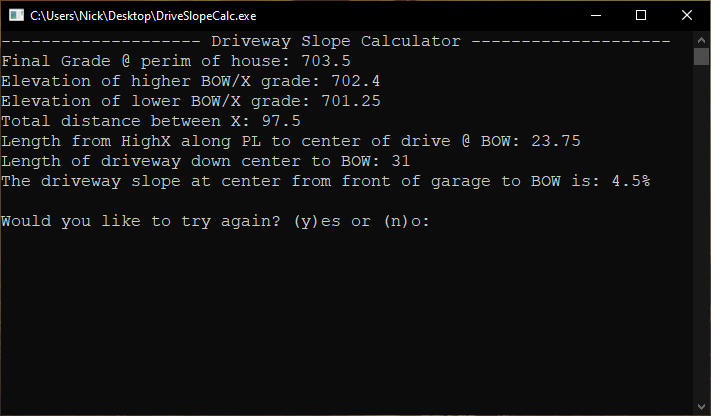
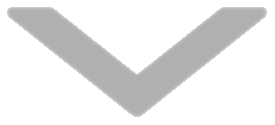
2017
ISDPDown
Following the development of DriveSlopeCalc, sometime in 2017, I took on a more ambitious project for downloading files from a public webserver that previously required a manual selection process. Which I later updated for newer data in 2018. It takes in the lower left and up right coordinates of a bounding box and downloads all the terrain or aerial images within the specified boundary.
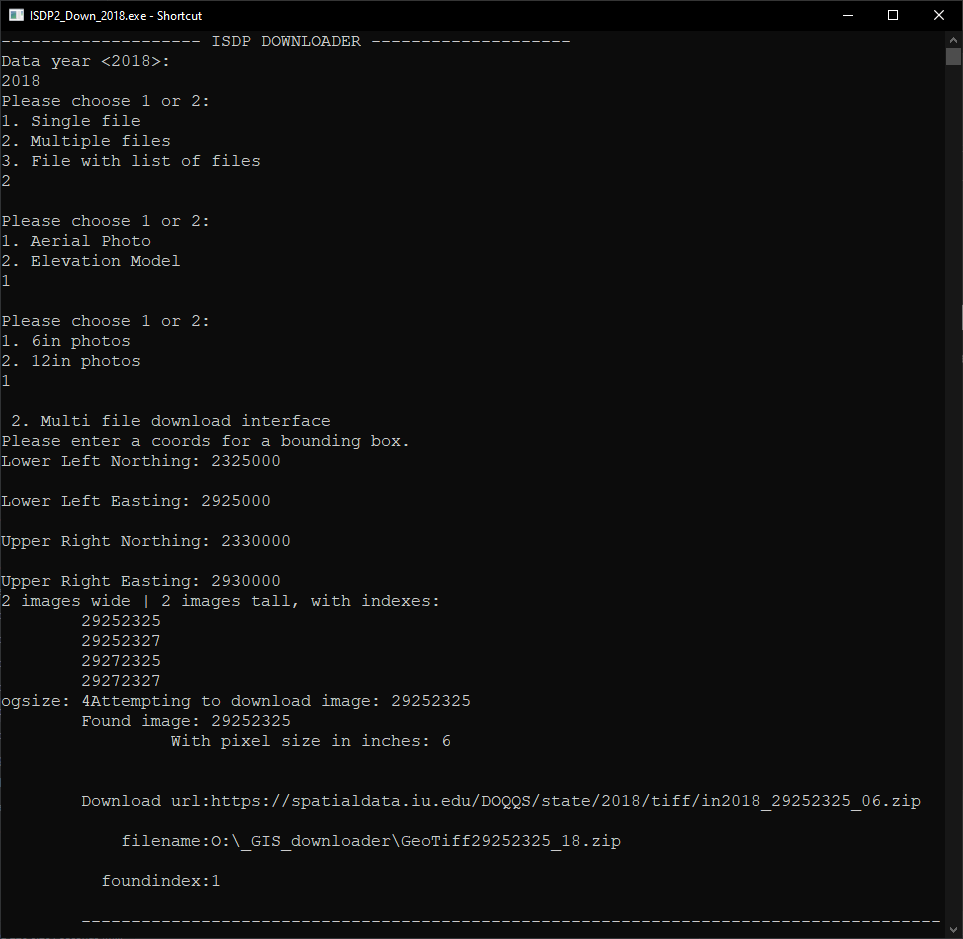
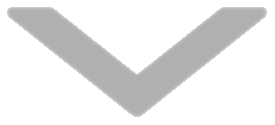
2018
DVG Point Clouds Online
This project was done in 2018 and is built on the open source Potree online point cloud viewer extended with Cesium. A custom backend
application was constructed to handle converting a single project file from our surveying department. It converts to the
online format, builds the associated webpage files, packages them into a zip file, uploads the zip to the webserver, and unzips them,
all the single click of a button.
Direct link.(This page is very resource intensive and does not work in all browsers.)
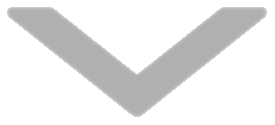
2019
MyGIS
This is a project built in 2019 on Google Maps. It started out based on an open source project for visualizing the GPS position of images. Which I used to visualize the locations of my drone photos, and was then used by co-workers for visualizing the images from their phones. It eventually evolved into what I hoped would become an in-house GIS page for our company. Using the the now defunct Google Fusion Tables for storing and show layers of data for parcels, subdivisions, section corners, and road centerlines. I also included functionality to turn on/off the various layers, search for and then center the map on a subdivision, measure distances, show contours for a given area, and include image overlays taken from engineering drawings of subdivisions. I had intended to further develop it to allow field employees to access the site in the field, locate them selves on the map, see what other lots we did surveys for, tap on said lots, and then bring up the PDF survey but was never given the time.
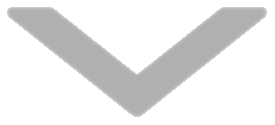
2019
DVG Website
This website was built in late 2019 as by request of several partners at the company I work for.
With such a small amount of time allocated to complete I chose to use a free template
that I built on top of. It was designed to serve as a landing page for customers and
prospective employees. Being a single page there are many niceties that were incorporated
such as floating top bar with a shrinking/expanding company logo, and the ability to click
on any project to see it incorporated into a Google Maps page. There is also a location section
and contact form. The project was put on hold and was never optimized for mobile or launched.
Direct link.
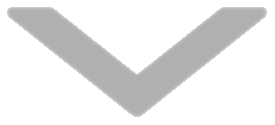
2020
HydroGrapher
This program was built of the summer of 2020 at the request of one of the engineers in my office. He creates simple storm water and detention pond model input files for an industry standard program called TR20 that can only be run in MS-DOS. This program presents them with a simple user interface where they can select their input file. It then automates the process of running the file through an emulated version of TR20 and capturing the output file. The output file is then ran through the main program which shows the progress of the conversion process. The program takes in input files that can sometimes contain thousand of pages of text based data tables. It parses the data file and constructs a PDF of all the data tables with generated graphs that are more easily understood. It also features a custom auto upater portion that checks for new versions on launch in the event they want something changed. All of this is done with a single button click. The engineers can then copy the necessary pages to their reports for submission to the town engineers for approval. This program is now used by all the engineers at my company that do storm water detention modelling.
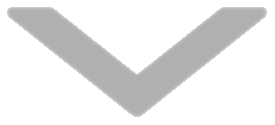
2020
MapPicker
This program has been in development since late 2020 to simplify part of my work flow. It is a custom program that allows me to select a bounding box area on a map. It generates contour drawings, image drawings, or contours with images drawings. It determines the files needed for execution, and checks the local file store for them. In the case the files don't exist, it will connect to automatically download them from public data stores. Once all the files and downloaded and stored locally, it starts the automation process. It creates the contour file through a process script in one program, and then with another script smooths contours, simplifies them, and stylizes them in a second program. A similar process is conducted for the image files. This is again all done with the single click of a button. This took a manual process that generally takes in excess of one hour, and turned it into an automated process that takes approxately five to ten minutes to complete.
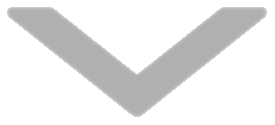
2020
Generation Nutrition Online Store
This is an online store built on the Square Weebly platform in early 2020. The online store played a
critical role in the health food store's ability to stay open during the height of the
pandemic. It has since transformed into the main way their customers purchase products
allowing them to schedule a pickup time and minimize their time spent in the store.
Online store.
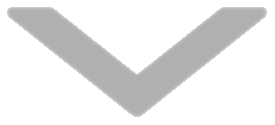
2020
Coastal Zone Online Store
Building on the success of her first store, she chose to take over another location. A
similar web store was then built in late 2020 to launch along side the new store. Much like
the first one, it has been a huge success and offered her an advantage over her competition.
Online store.
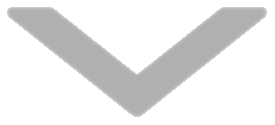
2020
MyRTK
After working with the Merrillville Conservancy Department in late 2020, I saw ways to improve upon the user experience of existing high-accuracy GPS equipment with hardware and software at a lower cost. Using development hardware I had purchased at a fraction of the cost, I set out to build a custom solution. This consisted of a battery powered platform no larger than the size of a fist and able to accurately locate itself in seconds to within half an inch. Using MapBox for a map base, I implemented a 3D view map, 3D buildings, light and dark theme, and a terrain model. The device connects to a wifi connection and can be accessed with a webpage or custom Android app. Once connected, a loading page is presented showing progress of the loading state. Upon completion of loading, the main screen features a battery indicator and real-time position tracking. There is a button to switch between the light and dark theme and a side pop-out menu. In the side menu you are able to upload a point file that is then shown on the map as a series of points. These points can then be clicked/tapped on the map which brings up a proximity window when you are close enough to the point to better show a zeroing in on the point you are staking to. Future updates will include the ability to save the position path and take coordinate shots saved to the cloud for offline viewing.
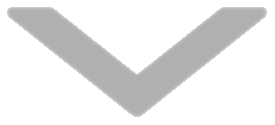
2020
DashMirror
This is my most prized project and has been a work-in-progress since January 2020. It is a smart mirror named DashMirror, Dash for short. Dash consists of a large display hidden behind a two-way mirror. It uses computer vision for motion detection to turn on and off, while also using facial recognition to load a different view for guests, my girlfriend, or myself. As you approach the mirror it comes to life and greets you with a loading screen with a time based message, followed by a robust page that includes a clock, weather, calendar view, and task list. It is touch interactive with a custom built voice assistant named Dash that controls the majority of my smart home. The calendar was built on an open source layout which I then extended with a custom integration built to connect to Google Calendar and pull events from. Any day can be tapped on to bring up a weekly view that is scrollable. A custom integration was also built to connect to Google Tasks to pull task lists and their items from, which can be individually checked off by tapping an item on a list, tapping the 'X' to delete an item, or using the input field at the bottom of the list to add a task to the list. Both of these integrations sync updates to and from the their respective Google APIs. The DashBoard page is also accessible from my phone through a webpage or custom built Android app. Dash is the focal point of my foyer and always draws the attention of my guests.
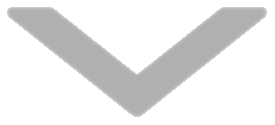
2021
Radium
This is a custom webapp for cryptocurrency tracking. Built using the Coinbase Pro API after being displeased with the design and details presented by their official app. It supports a custom Auth0 login page, a main page presented upon login, and individual asset pages. The webapp is built with a database for storing the 15 minute data for all assets to avoid the API limits imposed by Coinbase. The charts on the main page show the 24-hour data using the database and presented with Apexcharts. The asset pages are built on Trading-vue-js and the Coinbase api for the data for the period candles. All the data is updated in realtime using the websocket connection from Coinbase to show the current pricing for all assets presented on the main page and updating the most recent candle on the asset pages. The main page also sports a chart for combining all owned assets to track their comparative differences and the collective funds in the wallet. The main page hosts three additional sections for owned assets, top gainer assets over 24 hours, and the other assets offered by Coinbase that are not invested in. The webapp is a work in progress that will include a more detailed wallet page for data extending beyond the past 24 hours including making deposits and withdrawls, the asset pages will have the ability to place buy/sell orders, and anything else I can think of along the way.